See how Xrider takes the guesswork out of setting your vocal levels.
See Everything.
Featuring a revolutionary easy-to-use interface, Xrider gives you all the information you need to see exactly what Xrider is doing.
See how your Target, Minimum & Maximum settings interact with your waveform. See a precise history of the gain adjustments with the TrueGain line. All in realtime.


Set Your Range
Set your Target level, and how much you want Xrider to adjust your vocal level by in both directions, independently.
Set a small range for a finishing touch, or set larger ranges to keep even the most dynamic vocal performances perfectly placed in your mix.



Take Complete Control
The Speed control dials in how quickly Xrider reacts to your incoming signal. Set slower speeds for gentle, more human-like vocal rides. Use higher speeds for more reactive vocal rides that can keep your vocal exactly where you want in the mix.
Incredibly Lightweight
Up to 50% lighter than comparable rider plugins thanks to the next-gen Audio DSP algorithms powering Xrider.
Realtime & Zero Latency
Xrider performs sample-accurate gain moves in realtime, which means no latency added when using Xrider.
Completely Transparent
Unlike other processors, Xrider is a completely transparent way to adjust your vocal levels and always keep them at the forefront of your mix.
Pro Presets Included
Get instant pro results with the included presets in Xrider, always just a click away.
Why Xrider instead of Compression?
If you’re relying on your compressor to do all of your dynamic control for your vocal, it’s easy to end up with over-compressed, unnatural sounding vocals.
Watch this video to understand the differences between Xrider and your Compressor - and why you should be using both.
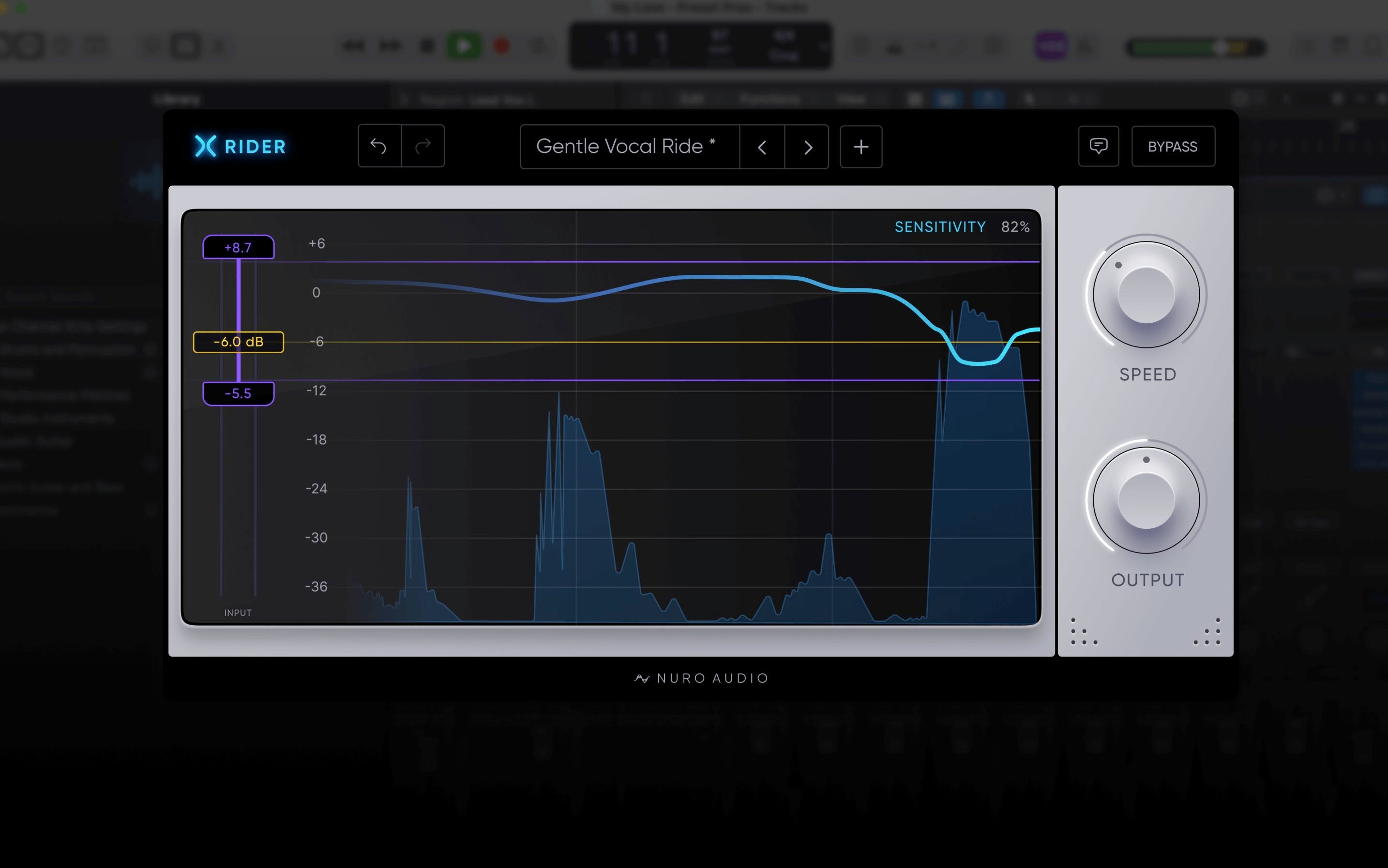
Easy to Use Controls
Set your target level, minimum and maximum with easy-to-use visual sliders, making it easy to dial in exactly how you want Xrider to react.
Powerful pro presets
Xrider comes with presets to get you started with just a click. Plus, save your own for instant recall in future sessions.
Realtime Waveform Display
Xrider's realtime waveform display shows your incoming signal so you can make faster, better decisions about where to set your target level.
TrueGain Display
TrueGain gives you a realtime readout of exactly what Xrider is doing, giving you a more accurate historical look at your gain ride.
Customizable Speed
From slow, natural fader rides to precise, automatic adjustments - Xrider gives you a full range of Speed to dial in exactly how reactive you want your rider to be.
Bundle & Save
Get everything you need for instant pro vocal productions - with powerful tools for tuning, mixing, and finishing.
Pro Vocal Production Bundle
Everything you need to produce pro vocals in any genre, faster and easier than ever.

8 plugins included: Xpitch, Xvox Pro, Xvox Comp, Xvox DS, Xvox Tone, Xvox Space, Xvox SFX, Xrider
reg. $499.97 - Special Bundle Sale Price: $259.99
Standard Vocal Production Bundle
The easiest way to get pro vocals - with a full chain of powerful tools at your fingertips.

3 plugins included: Xpitch, Xvox, Xrider
reg. $299.97 - Special Bundle Sale Price: $179.99
Formats & DAW Compatibility
 Logic Pro
Logic Pro
 Pro Tools
Pro Tools
 Ableton Live
Ableton Live
 GarageBand
GarageBand
 Fender Studio Pro
Fender Studio Pro
 FL Studio
FL Studio
 Cubase
Cubase
 Reason
Reason
 Cakewalk
Cakewalk
 REAPER
REAPER
Have a different software / version and want to give this plugin a test-drive in your DAW? Click here for a free trial.
System Requirements