Every single piece of your vocal chain is an opportunity to define your sound and be creative. Especially compression.
It might seem like more knobs = more chances to be creative. But that’s not always the case.
Let’s talk about what it really means to be creative with your vocal compression.
Creative Choices with Vocal Compression
The two most important creative decisions when compressing your vocals are:
- Your choice of compressor
- How much compression you want
These two choices will have the biggest impact on your sound. This is where you can be most creative.
Choosing a Compressor
Your choice of compressor type is important.
Using a sterile, all-purpose digital compressor might have lots of controls and knobs, but it also won’t add vibe, color, or character to your vocal in the same way that analog modeled tools will.
Using Opto, FET, VCA, and Tube compressors will give you much more vibe and color, and can give your vocal a totally different feel.
For example, Opto compressors are very musical and natural sounding to our ears, and they can also add thickness and body to a vocal without overcompressing it.
VCA compressors are super fast and can give you a much punchier, more present sound.
Tube compressors add tons of natural warmth and color, which is perfect for thickening up a thin sounding vocal.
FET compressors add beautiful presence and character to vocals, which is why they’re really popular for vocals of all styles.
👉 Choosing Your Compressor Type
One way to choose your compressor type is to set up different chains, level match them all, and then simultaneously flip back and forth in order to hear the differences of these types of compressors.
This is really difficult and time-consuming to do. Even a seasoned pro might spend 5 minutes dialing in 3 different vocal compression chains from scratch and getting the level match and Gain Reduction exactly right for each pair, just to hear the differences.

With Xvox, you can do it with a single click. Just switch the compression mode and listen for the differences in character, tone, color, and feel of the compression:
- Opto + FET is natural & smooth
- VCA + FET is punchy & present
- Tube + FET is warm & colorful
Turn up the compression amount until you’re seeing 6-12 dB of Gain Reduction, then listen to the different compressor modes and choose the one that feels right for your track.
How Much Compression You Want
Deciding how much compression you want is super important. But with generic or all-purpose compressors, that’s much easier said than done.
That’s because it’s a balancing act when you have tons of controls like this. Ratio, Threshold, Attack, Release, Mix, Input, Output - all of these play a role in the overall amount of compression.
With Xvox, you get a single control to dial in exactly how much compression you want. It’s a smooth gradient that lets you get exactly the right amount of compression.
More importantly, it’s an easier workflow because you can hear exactly what adding or taking away compression does to your vocal. With traditional all-purpose compressors, you need to go in, adjust several knobs, and then evaluate. Then adjust several more knobs, then evaluate again. It’s much harder to stay in the creative mindset of “how is this compression affecting my sound?” - and that’s what’s most important!
👉 Gain Reduction Targets
The amount of compression you’re applying can be measured by “Gain Reduction”. The “GR” meter on Xvox shows you how much compression you are applying.
Typically, anywhere from 6-12dB on the Xvox GR meter is a great starting point. This gives you a healthy amount of compression without starting to squash it.
Of course, if you want to creatively decide to squash your vocal to fit your vision - it’s easy to do. Just turn the knob up.
Or, if you want less compression, turn it down to the 1-6dB of GR range.

It’s all up to you and how you want your vocal to sound, and Xvox makes it easy to set the exact amount of compression you want in real time.
👉 Important Tip About Gain Staging
The level of your input into any compressor is important. If you are sending a super loud level into your compressor, it’s going to be hard to dial in.
Or, if you’re sending a super quiet level into your compressor, it’s also going to be hard to adjust.
A good rule of thumb is -12dB of input level. On Xvox, look at the Input Meter. It should be just about turning color from blue to yellow - this is -12dB.
Closing Thoughts
Remember - being a good mix engineer is about your taste and making the creative decisions in order to get you there. Tools like Xvox help you make the most important creative decisions faster and easier when it comes to compressing your vocal.